CRM and Contact Center integration. A view from inside
During the last time such kind of integration is not a rocket science. However if you look in more detail it is quite often being found that such integration was done not actually in a correct way and it significantly restricts both systems functionality. Today I would like to show the practical example of Contact Center integration from the IT view.
To make it more detailed let me pick AVAYA IC as a Contact Center and Oracle Siebel CRM 8.1.Х as CRM.
Ability to integrate Siebel with other systems always was a Siebel’s competitive advantage, but to choose the best way of integration in every particular case you need to deeply understand all the available tools.
When you integrate CRM and Contact Center it is better to use standard component called Siebel Communication Server/Layer/Component that handles events and commands. Such approach will let you take the most from standard Siebel configuration tools for CTI. Also it will continue to work if you switch to new versions or Siebel Open UI.
To integrate Siebel with AVAYA IC we have chosen the JTAPI protocol, that can be “turned on” as a part of AVAYA AES Server. This protocol gives the ability to work in full scope – it has both PBX (accept call, pause, make call etc) and Call Center (login, logout, change Ready state etc) events and commands.
Now let us say a couple of words about call handling scenarios. Such kind of integration approach is called “hybrid” as an end users can handle calls either using a phone (hardphone or softphone) or using a Siebel Communication Toolbar. Additionaly, I would like to highlight that all this is about traditional CTI integration when driver does not transfer voice. That means if something crashes at CRM side, all the calls will continue to be handled using only the Call Center functionality.
In this case Siebel CRM only enriches the agent’s workplace with automatic call handling scenarios (caller identification, help in transfers, help in making calls etc), but never means any of Call Center functions replacement.
The simplified driver architecture could look like this:
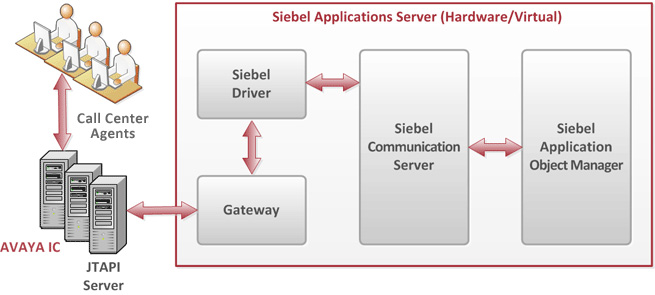
JTAPI Server– AVAYA server, where JTAPI protocol resides. Normally it is AES Server. A part of AVAYA IC licenses.
Gateway– software-based gateway that handles events and commands and converts them into “understandable” ones for Siebel Driver. Depending on the protocol this gateway will vary.
This gateway is our product that gives us the ability to dramatically expand a list of available functions in Areon Consulting projects.
Siebel Driver – DLL, that works directly with Siebel Communication Server. This component keeps the agent state diagram (for example, if an agent is in Ready state, the Logout command is not available).
We also have an experience of creating this state diagram at a driver side even if it is not accessible from Contact Center.
Siebel Driver is not actually being recoded depending on protocol or a Call Center vendor.
Areon Consulting has a lot of practical experience in integrating Siebel with the most common Call Centers. Nowadays we have developed drivers and gateways for AVAYA, Mediatel and Cisco Express.
Siebel Communication Server and Siebel Application Object Manager – standard Oracle Siebel CRM components for CTI integration.
To make the long story short, let us look at a call handling scenario and systems involved.
| Step | System |
| Customer calls into Call Center and hears a greeting message | AVAYA IC |
| Customer navigates in IVR | AVAYA IC |
| Contact Center navigates the call according to its rules to the free agent | AVAYA IC |
| Incoming Call (Alerting) Event and its attributes are being passed into Oracle Siebel CRM | AVAYA IC – Siebel Driver – Siebel CRM |
| Call Center agent can see both Siebel (identification scenario) and phone reaction (it rings) | AVAYA IC – Siebel Driver – Siebel CRM |
| Agent accepts a call in Oracle Siebel CRM | Siebel CRM – Siebel Driver – AVAYA IC |
| Contact Center receives the command and sends the In Call event | AVAYA IC – Siebel Driver – Siebel CRM |
| Agent speaks with customer, creates Service Request | Siebel CRM (voice – AVAYA IC) |
| Agent wants to transfer a call to a second line and initiates Blind Transfer on a certain queue | Siebel CRM – Siebel Driver – AVAYA IC |
| Contact Center receives a Blind Transfer command with its attributes, initiates a call navigation according its logic and then sends the Transfer – Inbound event for a second line agent | AVAYA IC – Siebel Driver – Siebel CRM |
| Second line agent can see the Siebel view that was at a first line agent screen before transfer with appropriate indication of inbound transfer event at a Communication Toolbar | Siebel Driver – Siebel CRM |
The effectiveness of such approach has already proven itself at real projects of Areon Consulting. The Driver is being successfully used by our customers and customers of our partners in many countries.